Check out our White Paper Series!
A complete library of helpful advice and survival guides for every aspect of system monitoring and control.
1-800-693-0351
Have a specific question? Ask our team of expert engineers and get a specific answer!
Sign up for the next DPS Factory Training!

Whether you're new to our equipment or you've used it for years, DPS factory training is the best way to get more from your monitoring.
Reserve Your Seat TodayWhen selecting a SCADA system, your company needs to focus on meeting the immediate operational requirements of its network. This means that it's important to choose efficient products - which will ensure that your new SCADA system will meet your needs at a reasonable investment price.
If there's one thing we've learned during our 30+ years as a remote monitoring solutions provider is that it's usually hard to look past your immediate plans and take future projects into consideration. Most people also forget to consider costs of system maintenance and the need to keep their SCADA applications up to date with evolving technology.
However, it's critical to remember that it is up to you to know and take into account all the important aspects of SCADA systems during your planning stage. So, to help you with this process, we've put together the ten key-points that you need to keep in mind in order to optimize your long-term SCADA approach.
Let's dive in.
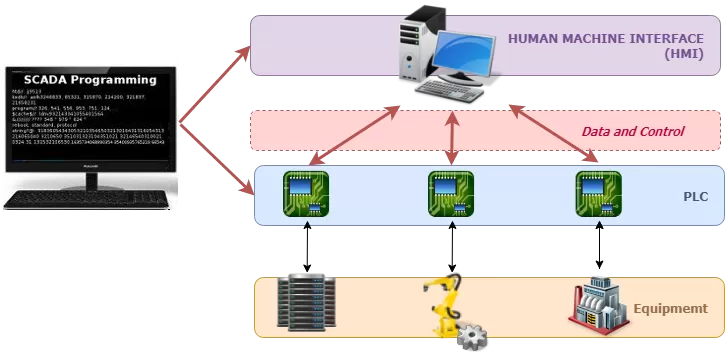
Your SCADA equipment should meet your current communication needs for the network you are trying to remote monitor and control. But, be careful about what you are choosing. Depending on your choice you might find that you limited your long term choices of suppliers.
This means that if you need to buy add new gear, later on, you have to get from this specific vendor. Otherwise, it won't be able to communicate with your current network and it will be useless.
Now imagine the problem that you would have If this company goes out of business or stops supporting your devices. You'll probably have to perform a complete swap out of all your devices if you need to have newer features, more capacity or if you need to add new equipment.
So, before buying your SCADA devices make sure they support an extensive list of open and proprietary communication protocols to maintain flexibility and interoperability. Keep in mind that open protocols mean lower integration costs.
Technology is always evolving and so is SCADA strategies. Your devices will inevitably have newer versions that will take advantage of these technological advancements in terms of hardware and software.
To keep up with these new technologies, most vendors will provide you the means to update your SCADA system as well. These can be, for example, a firmware upgrade. However, these upgrades can come at a very high cost. And these costs are not limited to new software licenses - you can find yourself having to replace a lot of your existing equipment.
Ensuring that your vendor can provide you with reasonably priced upgrades is very important - it's even possible to find vendors out there that can offer these for free. You don't want to be stuck using obsolete equipment.
Don't forget either that you need to be able to install these upgrades in an effective manner. Being able to download a file from your computer and use it to update all your monitoring devices is much more efficient than driving out to your remote sites in order to upgrade each device at a time.
Also, it's important to make sure that your upgraded SCADA equipment will continue to support legacy devices that you might have in your network.
You might be tempted to save your budget as much as you can and get a cheap or even free SCADA system. These will run on a standard PC rather than on industrial-grade hardware - meaning that you will be sacrificing durability and reliability for a cheap option.
Before putting your network in the hands of your potential SCADA system, make sure that your monitoring applications are running on dedicated hardware. This eliminates the threats of using consumer-grade PCs.
If you need to manage your SCADA from the same workstation that you use to perform other tasks, then make sure that your device supports multiple simultaneous users connected by LAN. This way, you would manage your network through your workstation while still taking advantage of the reliability of dedicated hardware and an ultra-stable OS.
For complete visibility and faster response when an issue happens, your alarm notification needs to be able to reach you or the technician on call immediately and wherever you are. So, your SCADA system should support many different types of notification such as text message, email, and phone call. Ideally, you would be able to choose more than one method for receiving your alerts.
However, remember that your alert needs to provide enough information to be actionable. Detailed alerts will allow you to properly respond to an issue in a timely manner.
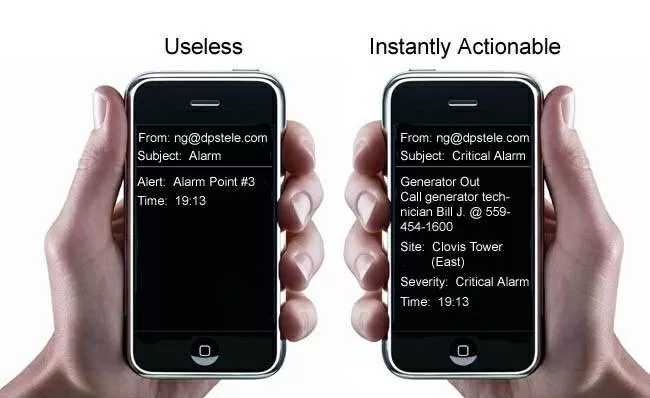
Does your company have a dedicated NOC to keep an eye on your SCADA system at all times? If your answer is no, then you absolutely have to be able to monitor your network from wherever you are.
Since most people carry their smartphones everywhere, that's a popular way to monitor your devices on. If you have a large network with multiple sites, a mobile platform is especially helpful because as long as you have access to the internet and your phone on hands, you can check your units.
Make sure that your SCADA system has a smartphone-specific interface, which can be both a mobile-friendly web interface or an app. Of course, your workstation is more convenient if you are at your office, but it's important to be able to easily use your smartphone when you are not at your desk.
Depending on your staff to analyze your SCADA information is not the best practice. Instead, you can automate this process. This way, even a newly hired tech will be able to identify and get rid of potential network issues.
By having tools that analyze your alarm trends during periods of time, you will be able to easily troubleshoot and perform proactive maintenance. This creates opportunities to improve your operations on a smaller budget by simply detecting the root cause of issues.
Your analysis features will work by bringing all separate pieces of your network into one integrated platform, so you have an overall view of every alarm in your system. This way, you can automatically identify the single cause behind what would be perceived as unconnected alarms.
With analysis features, you will ultimately eliminate hours of testing and troubleshooting before you actually find the problem.
Having a plan B for when disasters happen can be the difference between making your network monitoring truly effective and a network failure.
Network outages can be caused by different reasons, including human error, natural disasters, and network overload. That goes to show that most of all your network failures are due to factors that you can't control or avoid.
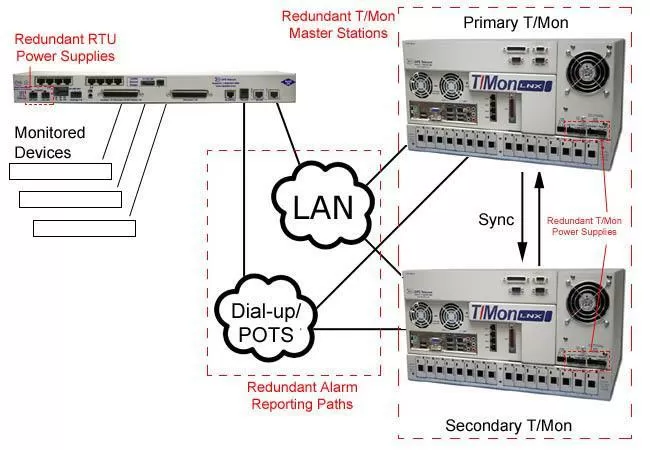
Although most of the time you can't predict when a disaster will happen you can still take action to reduce the effects of it. That's where redundancy comes into play. Having backup SCADA devices is essential to maintain visibility over your network because you will have at least one updated copy of your information and all your historical data.
So, make sure that your potential SCADA system is able to support or already include backup systems. The best practice here is to have multiple master stations that are synchronized with each other. And when the network is restored, your information and communication should be automatically resynchronized.
In a nutshell, having an additional SCADA master station will ensure that:
Note that is important that redundant master stations are located at different locations apart from each other, in case of one location becomes inaccessible.
SCADA redundancy takes us to the importance of a user-friendly backup feature.
When selecting your SCADA equipment, you'll probably make sure that it can save a large amount of configurable information. But, you don't want to lose all this data if an error or failure happens. Besides redundancy, some form of additional data backup will be an additional network safeguard.
Your data backup should include:
Also, your SCADA devices need to be able to provide you with configurations that can be backed up and restored easily and in multiple different ways. A best practice here is to ensure that when you export a configuration to a file it will allow you to transport it, store it, and back it up. This is very useful for several reasons:
By exporting your configuration file, you can store it on a common network server. This means that all your techs can gain access to all your configuration files.
Sometimes it's fairly easy for network technicians to forget about security best practices in the middle of a busy day.
Make sure your SCADA system is capable of protecting your network with the following capabilities.
Observe that changing your passwords regularly will keep them secure.
Lastly, does your potential vendor offer you custom solutions?

There are many off-the-shelf SCADA systems to choose from, but usually these generic devices are not going to meet specific requirements. In fact, they are often have limited functions and integration can be hard to achieve. This is where custom solutions come into play - they are built with your unique network in mind to meet all your requirements to a T.
Custom SCADA can give you many advantages, including:
Today, reducing network downtime often involves remote monitoring and control through SCADA systems. These systems can alert you about issues remotely, not just via an audible or visual alarm. And you can access information about your network without the need to actually visit your facility.
SCADA systems can be the difference between maintaining your network health and expensive problems. So, because of that, it's critical that you know what exactly what a good investment means to your specific scenario.

We have an experienced team of remote monitoring experts that work to develop and build customized solutions to each of our clients. They are the right people to talk to if you are starting your SCADA endeavor and don't know exactly where to start. They will listen to your requirements, analyze your network and come up with a perfect-fit solution.
Give us a call today and start protecting your network.

Morgana Siggins
Morgana Siggins is a marketing writer, content creator, and documentation specialist at DPS Telecom. She has created over 200 blog articles and videos sharing her years of experience in the remote monitoring industry.