Check out our White Paper Series!
A complete library of helpful advice and survival guides for every aspect of system monitoring and control.
1-800-693-0351
Have a specific question? Ask our team of expert engineers and get a specific answer!
Sign up for the next DPS Factory Training!

Whether you're new to our equipment or you've used it for years, DPS factory training is the best way to get more from your monitoring.
Reserve Your Seat TodaySNMP is a standard protocol that has wide acceptance in the network telemetry industry because it is flexible enough to describe almost anything. With SNMP, you can avoid wasted efforts and costs of proprietary protocols that only one manufacturer supports.
Because of these advantages, many network operators believe that SNMP should be used for all telemetry monitoring applications.
Here at DPS, we believe that SNMP certainly has its place in an effective remote network monitoring system. However, as an experienced monitoring solutions provider, we also know that it doesn't mean that any off-the-shelf SNMP manager will be able to provide you with adequate visibility and control of your network.
A basic, off-the-shelf SNMP manager is not designed for displaying and processing a high-volume of data for effective alarm management. Especially for the kind of real-world monitoring tasks network operators most need to be performed.
Before you spend your budget on a device that will not fulfill all your requirements, you need to make sure your SNMP manager is capable of providing important features - that you normally won't see on an off-the-shelf device.
The following points is a list of seven critical telemetry functions that most off-the-shelf SNMP managers usually don't support.
These important features will be essential to guarantee the best quality monitoring for your network. Before committing to an SNMP manager that will leave you wondering the status of your important gear, make sure your selected device supports each of these principal capabilities.
Your alarm monitoring system will not give you competent visibility of your remote equipment if it leaves blind spots in your network. And your monitoring system will not be efficient if it doesn't have the capability to send detailed and actionable notifications. Receiving vague and complicated alerts won't help you prevent network problems.
You need meaningful notifications to send the right technician to the right remote site with the right tools.
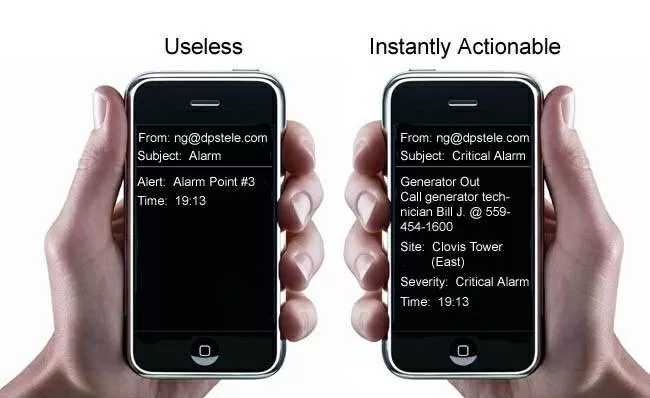
A standard SNMP manager will not record the location, time, severity, or a detailed description of alarm events.
To adapt an off-the-shelf SNMP manager to monitor these factors, you will have to create and maintain a master alarm list representing all the monitored points in your network. And then also create and maintain a database associating all the SNMP traps that may be sent to the SNMP manager with the alarms on that list.
Traps are a type of SNMP message sent from an SNMP agent, such as an RTU.
Your SNMP manager should also notify you when an alarm has been cleared. This is especially important if you have a technician traveling to a remote site and the alarm clears, alerting you before he gets there that there's no longer a problem. This way, the tech can simply head back and won't be wasting time and money just to get there and figure it out that the alarm has been cleared.
Even more database work is required to identify whether a trap corresponds to an alarm condition or a clear condition. Creating this addition to the trap association database often requires analyzing multiple variable bindings within the trap packet.
If you rely on a basic SNMP master station to manage your network alarms, you might at risk of losing all visibility over threats in your remote sites. Off-the-shelf SNMP managers will not maintain a list of standing alarms.
Instead, the typical SNMP manager will only maintain an event log of newly reported traps and a history log of acknowledged traps. This means that as soon as a trap is acknowledged, it is considered cleared. So, imagine what might happen to your network if a network operator acknowledges an alarm, and then, for whatever reason, does not correct the alarm condition. Who would know the alarm is still standing?
Make sure your SNMP manager not only supports the features of the standing alarm but gives you a standing alarm window where you can view all standing SNMP alarms at once. It is also useful to have your manager group these alarms into windows according to user-set criteria, such as just vital alarms, or alarms from single equipment types. This will prevent critical SNMP alarms messages from being lost in a clutter of routine status updates.
Keep in mind that standard, off-the-shelf SNMP managers will not record the identity of the network operator who acknowledged an alarm.
Acknowledging an alarm is a key feature that lets you know immediately who is working on the alarm. The best SNMP managers will let you acknowledge an alarm via text message, email or directly via the web browser.
If you happen to have a negligent tech between your staff, it would be almost impossible to know who had made the mistake or to assign responsibility for the resulting problems.
Don't forget that your network alarm monitoring system should have the same security controls as any other network service. Many different people on your staff may need access to alarm data, but only approved network administrators should have access to the underlying system, its controls, and its configuration database.
An advanced SNMP manager should be built from the ground up for a modern, multi-user environment. You can set an individualized security profile for each user, precisely defining users' security privileges.
Security parameters can include:
Alarm viewing
Alarm acknowledging
Which controls can be operated
Database modification privileges
Privileges to take devices offline
Privileges to stop network monitoring
At the lowest permission level, some users may only have permission to view alarms, but not acknowledge them. Most of the network techs might be able to view and acknowledge alarms. Users with higher-level privileges (like network managers) can edit the system database, and only the highest level of system administrators will have access to the entire system.
Securing your monitoring system for safe multi-user access makes your alarm management more efficient. Access to viewing alarm data should be able to be shared throughout your company, with no worries about compromised security.
Out of the box, the typical SNMP manager is not designed for multi-user security, though. All traps are posted to one alarm list, so all users view all alarms and all users may acknowledge all alarms.
Basic SNMP managers have no built-in functions for organizing alarms by logical category, posting the same alarm to multiple logical categories. They don't have to sort features either, so the user will not be able to sort what they need to see.
For example, if Doe is in charge of all equipment for the Western region, and Smith is in charge of power plants, both need to know about a generator failure in Tucson, but neither one needs to know about all the alarms in the network. And, if one manager corrects the alarm condition and acknowledges the alarm, the other manager needs to know it was acknowledged and by whom.
Unfortunately, standard SNMP managers will not support those functions.
Large, complex networks can create a cascade of alarms. Some are unimportant, but others are critical. So, look for an SNMP manager that is able to automatically sort, filter, prioritize and process this flood of information for you.
Finally, what happens when your SNMP alarm management system is constantly bombarding your staff with status events and non-alarms that require no action other than an acknowledgment?
The rational answer is that your staff start ignoring alarm reports, as they start to believe that most alarms are non-critical alarms. Your personnel can even stop responding to any alarm at all - even the ones that are critical. This simply defeats the function of the alarm management system.
These self-defeating, nonproductive alarms are what we call "nuisance alarms", and they can bring major effects to your efficiency. An advanced monitoring system will have features that filter out nuisance alarms, so your staff can stay focused on preventing serious threats to your network.
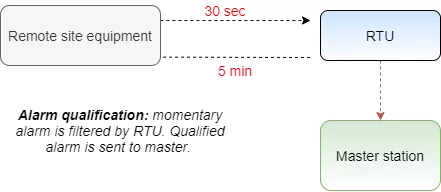
Make sure your SNMP manager nuisance alarm filtering includes the following capabilities:
Alarm qualification
If problems are self-correcting, you might not need to know about them. You can filter these alarms out by using an alarm qualification time that will set how long the alarm condition must be in effect before an alarm is declared.
Alarm silencing
Alarms that oscillate and create a lot of alarm activity can be silenced for a determined length of time.
Alarm tagging
This feature is useful for oscillating alarms that can also be tagged to stay silent until untagged.
No log
For alarms that are simply not important and do not even need to appear on the monitoring screen. The alarm report goes straight to the history file, where it is recorded and can be extracted later for analysis if necessary.
Other than nuisance alarm filtering, it is important to make sure that your SNMP manager is able to provide you with after-hours monitoring and automatic notifications. 24x7 alerts for all your equipment, even legacy gear, take network alarm monitoring to wherever you are - your car, remote sites, even your home. You'll have total assurance that you'll be notified if problems happen at any time. You can keep your techs out in the field, which greatly reduces windshield time.
Also, if you have different after-hours network operators assigned to different hours and days of the week, make sure that your SNMP manager is capable of delivering notifications to the right tech at the right time.
It is possible for many (not all) of these functions to be added to a basic SNMP manager. However, implementing telemetry monitoring functions in a standard SNMP manager normally requires a substantial amount of custom software module development. So, even when pre-built software modules are available, they usually demand personalized tweaking to perform the exact functions you want them to.
The necessity of extensive customization will eliminate the benefits of using a simple open standard protocol like SNMP. This means that is difficult to justify significant customization costs after the purchase of an already expensive SNMP manager.
So, why go through the trouble, time, and expenses to recreate features that are already present in a high-quality SNMP-capable network alarm management system?
In our many years in the market, we've noticed that is much easier to deploy a traditional telemetry master station to SNMP traps than to adapt an SNMP manager to perform telemetry functions.
There is no doubt that SNMP is right for many applications, and it is clear that SNMP will be increasingly used in the future. SNMP can be an effective tool, but remember that it is only one item in your telemetry monitoring toolkit, and it can be used more efficiently when it is part of a total management solution.
If you want to know more about SNMP remote monitoring system equipment, simply download our SNMP Alarm Monitoring white paper.

Morgana Siggins
Morgana Siggins is a marketing writer, content creator, and documentation specialist at DPS Telecom. She has created over 200 blog articles and videos sharing her years of experience in the remote monitoring industry.